Direction Control in Autocad 2d
Lighting
Controls the unit of measurement for the intensity of photometric lights in the current drawing.
Direction
Displays the direction control dialog box. It defines the angle for 0 degree and specifies the direction in which the angle are measured.
Base Angle
Sets the direction of the zero angle. The following option affect the entry of angles, the displays format and the entry of polar, cylindrical and spherical coordinates.
East/North/West/south
Specifies the compass direction (East is the default).
Other
Specifies a direction different from the points of the compass.
Angle
Specifies a value for the zero angle when other is selected.
Pick an angle button
Defines the zero angle in the graphics area based on the angle of an imaginary line that connects any two points you specify using the pointing device.

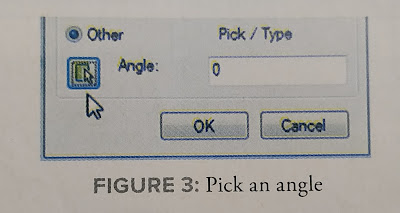
No comments: